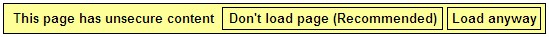
Sometime's we got that pop up like a bug's when we was playing and need restart our game.
Q: Why?
A: Web page contains several CSS and JavaScript files and these may be getting served from different locations. If the page is served over https but the associated files are served from a non-secure http website, the browser will throw the “insecure content” warning.
Don't be upset we can fix that issue... and make your browser friendly :) If you trust the sites/scripts that are loading insecure content & want to remove the message this is how.
- Right click on your chrome shortcut link (windows home).

- Click Properties
- In the Target box add this below command to the end of the chrome.exe link.(space key)--allow-running-insecure-content.

So your Target link should look something like this: "C:\Documents and Settings\user\Local Settings\Application Data\Google\Chrome\Application\chrome.exe " --allow-running-insecure-content - Click Apply
- Close Chrome & now you wont get the insecure message again, if you still do here is the other way around it.
The other way around to fix this error is to disable facebook secure server, goto:
-> Facebook -> Account Settings -> Secure Browsing
Then [x] Disable Secure Browsing.
then load mafia wars from here: Play Mafia Wars
Advise: only do this if you getting annoyed/trust the insecure content, as you won't know when it is trying to load anymore.