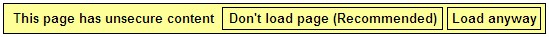This was posted on the Zynga Support page… Go here to see the Official FAQ. Or here to take the survey & tell them what you think http://zynga.tm/3hF
Issues with new Property improvements?
Updated 05/23/2012 at 05:29
We have made some improvements to properties, it will make it easier for players to access and manage them.There are 2 visible changes your new Properties Dashboard on the homepage and your new properties page.If you are experiencing any issues with your Properties, please fill in the below survey to let our Studio Team know:http://zynga.tm/3jL
For a while when first released… the timer to rebuild for 1-2rp was not resetting allowing players to rebuild continuously for 1-2rp… that has since been fixed…
Global Properties and Property Dashboard – FAQ
Updated 05/23/2012 at 05:43
Real estate development is a great way to make additional money without the Feds breathing down your neck.
We have made some improvements to properties, it will make it easier for players to access and manage them.
There are 2 visible changes, your new properties dashboard on the homepage and your new properties page.
Mafia Wars Home page
Q. How do I use the new Property Dashboard on the Mafia Wars home page?
A. We have made it easier for you to manage all your properties using the new Property Dashboard on the Mafia Wars home page.
The Property Dashboard has 3 tabs:
1. COLLECT: Click on Collect to view all the cities in which you have properties. You can collect from each city property one at a time, or can collect from all your properties within a city at the same time.
The timer indicates how long you need to wait until you can collect again.
Clicking on “Collect All” will show you what you have collected from a particular property:
You will also be notified when you collect individually:
Please note that New York properties on the Home page will not include the old NY properties:
2. CRAFT: Click on Craft to craft from all your properties in each city, quickly and with ease. You can build items, make consumables and buy items using City Cash
You will see all Global Properties and City Properties under this tab.
Global Properties consist of all the Limited Time Properties released to date, along with the following old New York Properties:
- Chop Shop
- Weapons Depot
- Armory
- Private Zoo
You can access the Limited time properties by clicking on “Visit Property” link.
Click on the drop-down to select an item and click on the Build button to finish building.
The drop-down menu will have 2 categories:
- Craftable
- Locked
You will only be able to build items under the Craftable category. If you want to build a locked item then you will have to upgrade the property. Click on “Visit Property” to visit your Global Properties.
Q: How many Items can I build in a day? How many RPs do I need to spend to craft beyond free Limit?
A: You will now be able to build an item from 6 different properties every 24 hours. Property Timers are now uniform for all the players across different geographies. To ensure that all players get similar benefits, the Property Timer resets every day at 00:00 AM Pacific Time.
You can build one free item per property every 24 hours, and can build a maximum of six items from across all your property within this time frame (From 00:00 AM to 23:59 PM Pacific Time of the same day). The timer will reset at 00:00 AM and any unused free builds will be lapsed.
If you want to build more items, you will be charged 12 RPs for every craft.
Q: How will I be notified after building an Item?
A: You will be notified after successfully building an item by a message similar to the one below:
Q: What if I do not have required items for building an item?
A: You will be notified by the system if you do not have sufficient parts to build an Item.
Q: How will I know which building materials are needed to build an item?
A: Use the Visit Property link to visit your property and find out what materials are required to build an item.
At this moment, we are not displaying this information through any notficiations.
If you wish to craft an Item from a different property, the “Visit Property” link will help you navigate through all your properties.
Q: If I have a Property Crew activated, will I get the bonus Stats?
A: Yes, you will receive the Bonus Stats if your property crew is activated. Please note that Property crew will expire even if you use the individual collect option.
It is highly recommended that you use “Collect All” button to utilize the Crew benefits optimally.
Visit Property
Use the Visit Property Link to navigate through and manage Old NY properties and all time limited properties.
Now you have 2 level of navigation in this interface.
You need not close this interface and can simply navigate through the properties using the scroll at the bottom of the interface.
LIMITED TIME: Manage the currently active Limited Time Property by clicking on this
Please note that this tab will only be accessible when there is a Limited Time property available.
The Properties page
Q: What are Global Properties?
A:Global Properties consist of all the Limited Time Properties released to date, along with the following old New York Properties:
- Chop Shop
- Weapons Depot
- Armory
- Private Zoo
The Global Properties tab will be available in all cities, just next to the City Properties tab. This will ensure quick navigation to your favorite properties without you having to travel to New york.
Q: The Global Properties tab shows that I can build an item from 6 properties every 24 hours. How does it work?
A: Global Properties are a great way to build new items and sharpen your skills. Previously, players were able to build an item from 5 different properties every 18 hours. You will now be able to build an item from 6 different properties every 24 hours.
Q: How will the Property Timers work?
A: Property Timers are now uniform for all the players across different geographies. To ensure that all players get similar benefits, the Property Timer resets every day at 00:00 AM Pacific Time.
You can build one free item per property every 24 hours, and can build a maximum of six items from across all your property within this time frame (From 00:00 AM to 23:59 PM Pacific Time of the same day). The timer will reset at 00:00 AM and any unused free builds will be lapsed.
Q: What else has changed in the Properties page?
A: We have redesigned the Properties page to load faster.
It is no longer required to make a property “Active” in order to use it to collect or build.
The Global Properties tab has arrows on either side so that you can scroll right or left through all your properties without reloading the page.
When you mouse-over a property, you can view the various options that are available to manage the property: