New Mission: A Family Affair
It appears that there are some bad seeds in our Big Apple! Reports are coming in of toughs in town running protection rackets in our territory. We have reason to believe that they’re members of a rival family and that their reach may extend all the way to Brazil, where our operations have been experiencing some disruptions. If it’s true, this could erupt into an all-out war between the two families! No matter what happens, you can always count on me, boss, ‘cause blood runs thicker than water.
Complete Mission: A Family Affair now!
The Family Module
The only thing stronger than a Mafia Wars mobster is an entire Mafia Family, so we've built a new tool to help you manage yours within the game! The Family Module is an exciting new feature that was designed to integrate Families (aka Clans) directly into Mafia Wars. It functions to organize and track Family members as well as provide in-game Family recognition. Families are made up of active players who offer protection, help, and advice. The feature was created due to popular demand and will continue to evolve based on player feedback.
You can Find the Family Module on your My Mafia Page, under the new "Families" Tab. When you arrive, you have 3 options. You can join one of the displayed Families shown on the main page by clicking the "Join" button under the Family member's profile image. If you want to see additional Families, select the "Other recruiting families" button. Clicking on the "Join" button from any page will automatically generate a request to the leader of the Family you are asking to join. It must be approved before you can become a member of that Family. You can also decline the option to join an existing Family and create your own by clicking on the "Start New Family" button.
A list of existing Families that are actively recruiting is displayed on the Join A Mafia Family Page. From the list you can view basic information about the Family and request to join.
If you want to learn more about a Family, click on the yellow arrow located to the left of the Family name. You will see the members and a short message about the Family.
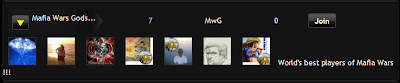
Clicking the "Join" button next to a family will take you to the Family Page and notify you that your request was sent. You won't actually be in the Family until the Godfather/Godmother responds to your request with an invitation to join, which you must then accept to finish the join process. Welcome to the Family!
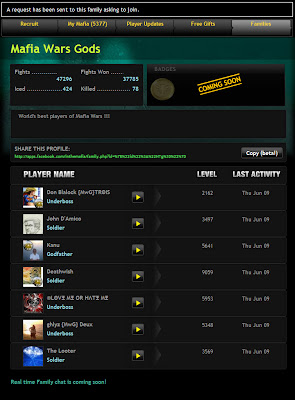
If you want to learn more about individual Family members, click on the yellow arrow in the middle of the row and you will be able to see the player's stats that you would normally see on their Profile Page.

The last option you have when you click on the Families Tab is to create your own Family. You will be directed to the setup page and all you need to do is fill in the information. Family Names are limited to 30 characters and Family Tags to 8. You can include a longer description of your Family (links are allowed, but will not be clickable) and list requirements to join. There is no requirement to be Facebook friends with all members of your Family. It will cost 50 Reward Points to create a Family and joining is free.
Your Family Page has its own unique link and there are many options and things you can do.
Invite
The creator of a family is automatically designated as the Godfather/Godmother, who has the power to invite players to join their Family. This is done by clicking the "Invite" button on your Family Page. You generate these invitations in the same manner as all other Mafia Wars requests. While Underbosses are also able to invite players to join the Family, the Godfather/Godmother is the only person with the authority to accept join requests from potential members.Players will see your invitation in their Zynga Message Center. If they choose to accept your invitation, they will then become part of your Family and your Family Tag will appear to the right of their Mafia Wars profile name.
Once you have members in your Family, you can promote, demote, or remove them. You will initially see a green up arrow and a red X to the left of your Family members images. Click the green up arrow to promote. You can promote as many Family members to an Underboss position as you want. There can only be one Godfather/Godmother. The rest of your Family members are Soldiers and the current capacity for a Family is 100 members total. This limit might be increased in the future.
Once you promote a Family member, the red X will then turn into a red down arrow which is used to demote. If a player is assigned to an Underboss position and you choose to promote them again, they will replace you as the Godmother or Godfather. This is how you would hand over your Family to another member. To remove a member from your Family, demote them to Soldier (if need be) and then click on the red X. Players wishing to leave a Family can do so by clicking on the red X next to their own name.
Settings
The settings allow you to change your welcome message and turn your recruiting on or off. If you don't want your Family to be listed on the actively recruiting list, set it to "No." This prevents players viewing your Family Page from sending requests to join your Family.Family Stats
Your combined Family stats will show the combined Family totals of fights, fights won, ices, and kills.Message Of The Day
If you are the Godfather or Godmother of the Family, you can write a message to your Family. It's called the "Message Of The Day," but you can change it as often as you want. Visitors to your Family Page who aren't members will see your Family description instead of the Message Of The Day.Family Link
You can easily share your Family Link by using the new Copy (beta!) feature. Just click once to copy the link to your clipboard and then you will be able to paste it anywhere you would like. The link will send those who click on it to your Family Page.Name Change
When you join or create a new Family, you have a one-time option to change your name for free. Just type in the name you want and click the "Change" button. Your Mafia Wars profile name can't be greater than 30 characters and symbols count as 2. Once you utilize the name change feature once, it will be removed from the page. Players who desire dual tags will need to include one of them in their profile name; the other will be automatically included from belonging to the Family they join in-game.